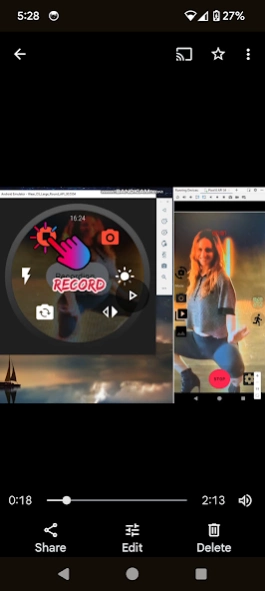wear os camera
Free Version
Publisher Description
wear os camera - record videos, capture images and motion detect using your wear os
use your wear os for video recording, image capturing and motion detection.
tutorial:
https://www.youtube.com/watch?v=KK5h1LYlubM
run the app - press the connect button.
full list of features:
1. preview.
2. zoom in / zoom out.
3. record video(for premium users after trial is over)
4. capture Images(for premium users after trial is over)
5. flash.
6. motion detection.
7. send short audio / instructions file.
change Mode of the phone from the "switch mode" Button.
press the "record" to record videos.
press the "capture" image to capture image.
press the "detect" to activate motion detection.
slide right on your Wear OS for local gallery.
new - on device machine learning for motion detection, use your wear os to notify and detect:
detect rising of left arm to capture or start recording.
detect people.
detect animals.
detect pose.
https://www.youtube.com/watch?v=yMrcUBhGoAE
also with closed display.
permissions needed:
1. camera: to capture images
2. write to external drive: save videosimages on your phone at: moviesscam or picturesscam folders.
important disclaimer:
some of the features are available only for a trial limited time.
About wear os camera
wear os camera is a free app for Android published in the Screen Capture list of apps, part of Graphic Apps.
The company that develops wear os camera is Arbel Solutions. The latest version released by its developer is 1.0.
To install wear os camera on your Android device, just click the green Continue To App button above to start the installation process. The app is listed on our website since 2024-01-12 and was downloaded 2 times. We have already checked if the download link is safe, however for your own protection we recommend that you scan the downloaded app with your antivirus. Your antivirus may detect the wear os camera as malware as malware if the download link to com.arbelsolutions.selfieremotecamera is broken.
How to install wear os camera on your Android device:
- Click on the Continue To App button on our website. This will redirect you to Google Play.
- Once the wear os camera is shown in the Google Play listing of your Android device, you can start its download and installation. Tap on the Install button located below the search bar and to the right of the app icon.
- A pop-up window with the permissions required by wear os camera will be shown. Click on Accept to continue the process.
- wear os camera will be downloaded onto your device, displaying a progress. Once the download completes, the installation will start and you'll get a notification after the installation is finished.